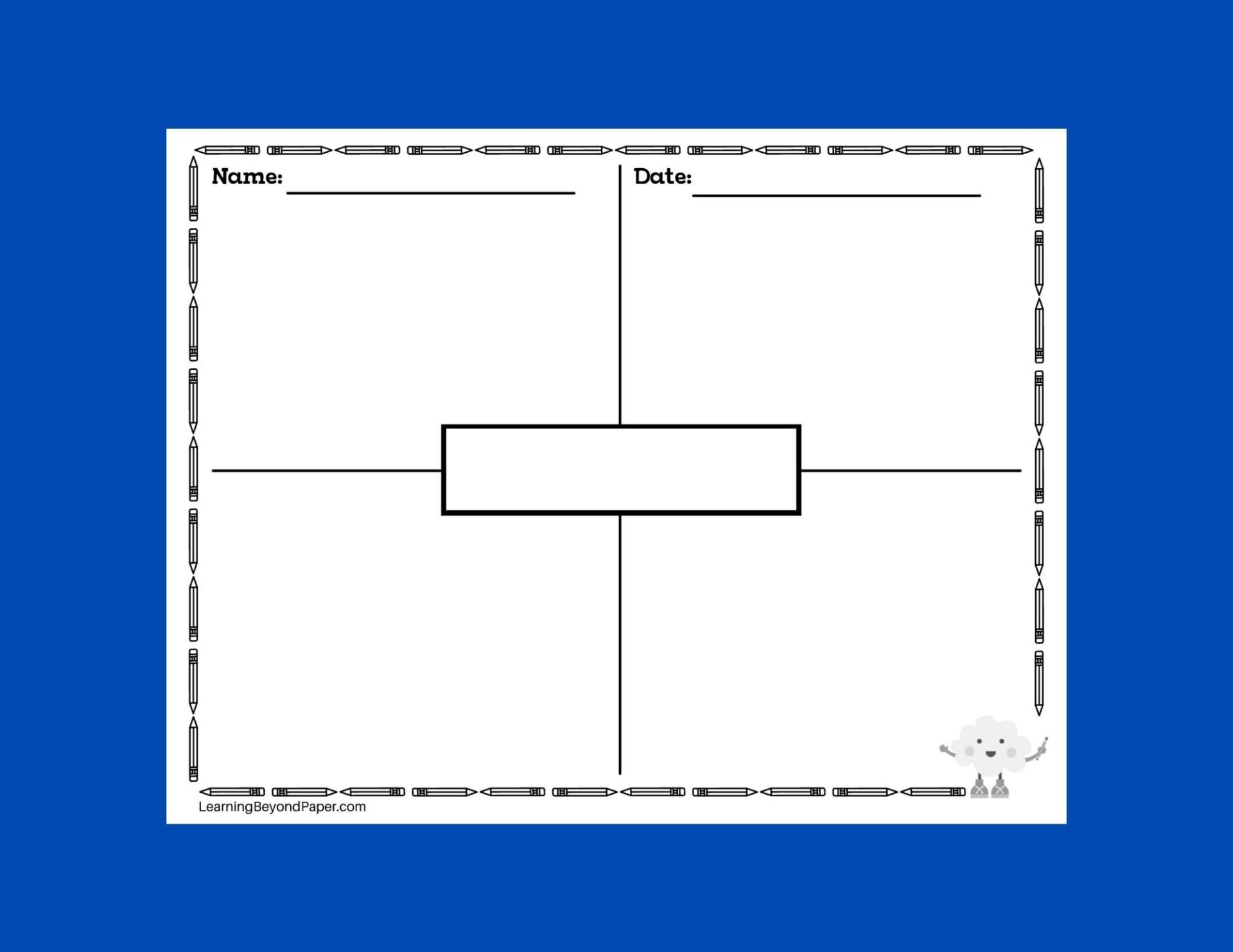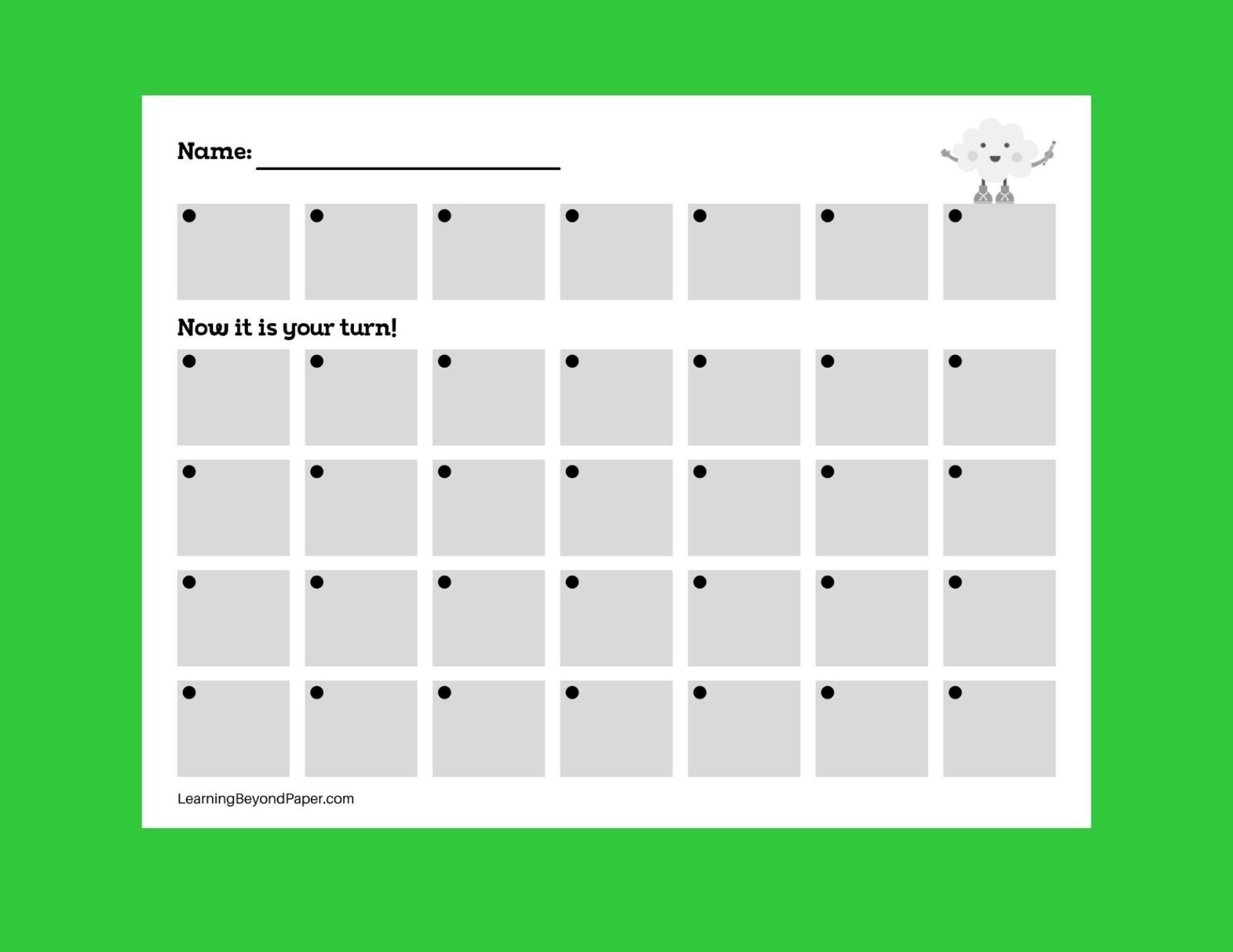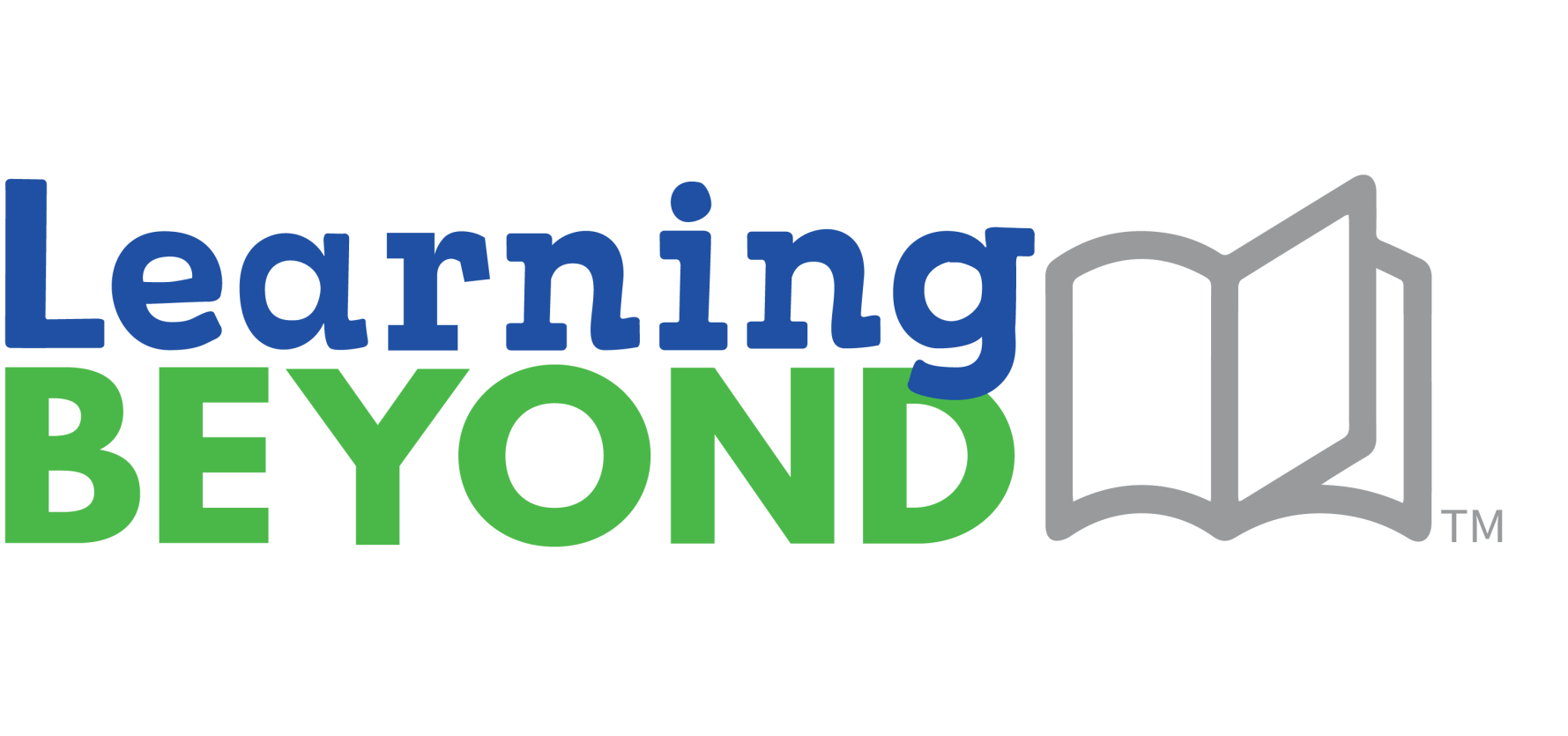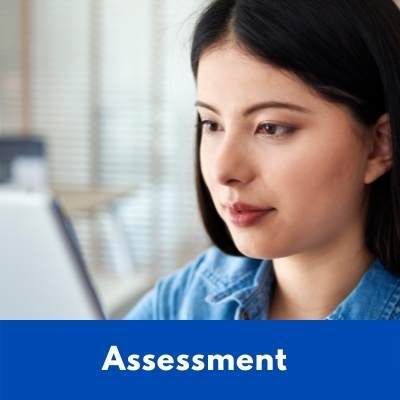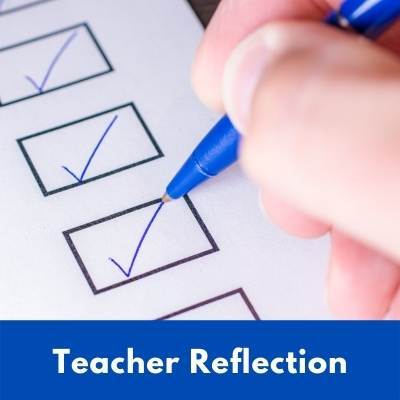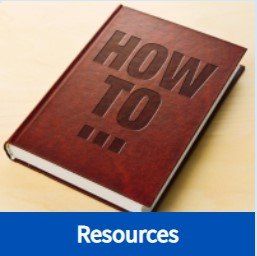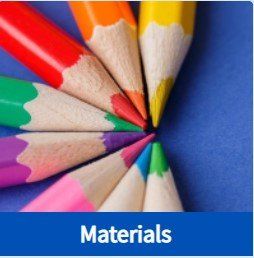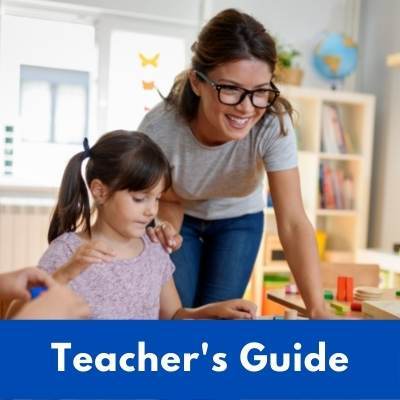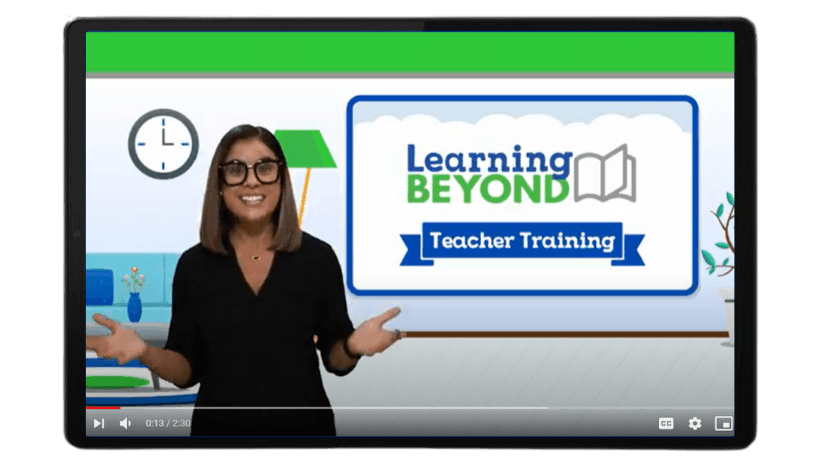Welcome Teachers! Getting Started with Learning Beyond
Once you receive your Login Credentials, simply LOGIN on a tablet from a Google Chrome or Amazon Silk browser. Teachers can go to https://lms.learningbeyondpaper.com, or by clicking the button below. For any questions, please contact support@learningbeyondpaper.com or call us at 1-833-452-7669. We are here to support you every step of the way!
Click here to return to ELC of Orange County Home Page.
Getting Started: Teacher Training
Book at time with an Educational Advisor who can walk you through all of content areas of Learning Beyond Curriculum.
Finding What You Need
Using Learning Beyond's Resources
Assessment
From your Teacher menu, click the tile below to access Assessments. Watch our quick video for instructions on how to get started. Questions? We're here for you, simply email us at
support@learningbeyondpaper.com.
Access Teacher's Guide
Learning Beyond includes a comprehensive Teacher's Guide that puts all of the tips and resources at their fingertips. This is available under the Resources tile in the Teacher's menu.
Full PDF versions of our Teacher's Guides are available to download from the Resources tile from the Teacher's Menu, and from the buttons below.
Teacher Templates
Download worksheets and other learning tools to make your life easier and help your children thrive. Looking for something specific? Email us at
support@learningbeyondpaper.com, or call
1-833-452-7669. We are happy to prepare it for you!